Mendeley: A Comprehensive Guide to Citation Management and Research Workflow

Mendeley is a reference management tool that offers essential features for organizing, managing, and citing academic research. Whether you’re working on a thesis, research paper, or any academic writing project, Mendeley offers the tools and integration to help you streamline your research and referencing process. Below is a detailed breakdown of Mendeley’s key features, benefits, and how it can assist in simplifying your academic workflow.
What is Mendeley?
Mendeley is a cloud-based reference management software that helps researchers, students, and academics manage and organize their references. It allows users to store, annotate, and organize academic papers and documents. Mendeley supports integration with Microsoft Word and Google Docs, making it easier to cite sources, generate bibliographies, and manage research papers.
Mendeley’s powerful features allow users to import, organize, and cite sources in various formats, ensuring that your research is well-documented and easily accessible. The software allows for seamless collaboration among research teams, thanks to its ability to sync your references across multiple devices.
Mendeley Web: A Cloud-Based Solution for Reference Management
- Mendeley Web provides access to your Mendeley library from any internet-connected device, allowing you to work on your research and manage citations from anywhere.
- Cloud-based functionality ensures that your references and annotations are automatically synced across all your devices, making it easy to continue working on your project no matter where you are.
- The Mendeley Web interface is designed for ease of use, with features such as drag-and-drop reference importing, organizing references in folders, and using tags to categorize sources for easier searching.
By using Mendeley Web, you benefit from increased storage space and the flexibility to access your research papers and annotations from both your desktop and mobile devices.
Mendeley Web Importer: Importing References Made Easy
- The Mendeley Web Importer is a powerful browser plug-in that allows you to easily import references and PDFs from websites and online research databases such as ProQuest, Google Scholar, PubMed, and Elsevier.
- This web importer helps you collect metadata (e.g., titles, authors, journals, etc.) for each source and automatically populate your Mendeley library with the correct citation details, so you don’t have to manually enter them.
- It also allows you to import research data, PDFs, and other file types directly from your browser, making the process of building your library more efficient and less time-consuming.
The Mendeley Web Importer can also be used to annotate PDFs, which allows you to make notes and highlight important sections of documents directly within the software, streamlining your research process.
Using Mendeley to Organize Your Research Workflow
- Mendeley helps you organize and streamline your research workflow by offering tools to manage references and categorize your research in a way that makes sense for your project.
- Mendeley library allows you to organize references in folders and subfolders, and you can even create nested folders for further categorization. This is ideal for long-term research projects with multiple themes or topics.
- With tags, you can categorize your references based on keywords, themes, or specific research areas, making it easier to locate documents when needed.
- Mendeley Desktop is also a great tool for offline work. It allows you to store references locally on your device and sync them later with the cloud-based system when you are connected to the internet.
By using Mendeley, you simplify your research workflow, ensuring that everything from your references to your annotations is neatly organized and easily accessible.
Citation Management with Mendeley: Generate Accurate Citations
- One of the standout features of Mendeley is its ability to automatically generate accurate citations in multiple styles, including APA, MLA, Chicago, and Harvard.
- APA 7 Citation Generator: With Mendeley, generating APA citations is a breeze. Simply import your references, and Mendeley will automatically create citations and bibliographies in the correct APA citation format. This feature also includes an APA citation online generator for quick citation creation directly on the platform.
- Citation App: Mendeley works as a citation manager, helping you cite your sources properly and format your bibliography with ease. It also supports the generation of MLA, Chicago, and Harvard citations, making it a versatile tool for different citation styles.
- Citing websites in APA: Mendeley makes it easy to cite websites in APA format by allowing you to import metadata from websites using the Mendeley Web Importer.
- Cite and Insert Citations in Word: Mendeley integrates seamlessly with Microsoft Word and Google Docs, making it easy to insert citations directly into your documents using the Mendeley Word Plug-in. This feature ensures that your citations are accurately inserted without disrupting your writing flow.
Mendeley Plugin: Enhance Your Research Tools
- The Mendeley Word Plug-in allows you to insert citations into your Microsoft Word document with just a few clicks. This saves time by eliminating the need to manually format citations and bibliographies.
- The plug-in allows you to automatically create bibliographies at the end of your document and instantly update them as you add or remove citations.
- Similarly, the Google Docs integration allows users to add citations and references directly within Google Docs, syncing everything to your Mendeley library.
With the Mendeley plugin, the tedious process of referencing is automated, making it easier to focus on the content of your research paper.
Simplify Your Research with Mendeley’s Desktop App
- Mendeley Desktop provides a full-featured interface for organizing and managing your references. You can import references from various sources, annotate PDFs, and even organize references into folders and nested folders.
- Mendeley Desktop allows you to drag and drop references into your library from your file system, making it simple to import research materials quickly.
- PDF annotation tools in Mendeley allow you to highlight text, add sticky notes, and make comments on your research documents, making it easier to stay organized and focus on important content during your research process.
Mendeley in Google Docs: Collaborate Seamlessly
- If you work collaboratively on research papers, Mendeley’s integration with Google Docs is an excellent way to manage citations in a shared document.
- Mendeley’s cloud-based features ensure that any updates or changes made to the document, including new citations or references, are automatically synced across all collaborators’ devices.
- Mendeley’s plug-in for Google Docs allows researchers to easily manage citations and references from the Mendeley library without leaving the document, streamlining the collaboration process.
Mendeley and Zotero: A Comparison of Citation Management Tools
- Both Mendeley and Zotero are popular tools for managing references and citations. Zotero is free and open-source, while Mendeley offers a mix of free and premium features with a cloud-based solution.
- Zotero is ideal for users who prefer a highly customizable tool with a focus on browser-based reference management, while Mendeley excels in citation management and integration with word processors like Microsoft Word and Google Docs.
- Mendeley has the advantage of offering cloud-based storage for research data, enabling users to sync their references across devices.
Organizing References with Mendeley Library and Metadata
- Mendeley Library helps you organize all of your references and research papers in one place. You can create folders for specific projects or topics and organize your sources by keywords, author names, or themes.
- Metadata import from research databases (e.g., ProQuest, Elsevier) ensures that your references are complete and accurate, making it easy to generate citations in various styles.
- Mendeley’s tagging system allows you to categorize your references by topic, type, or project, making it easier to search and find sources later.
Mendeley: A Comprehensive Citation Tool for Researchers
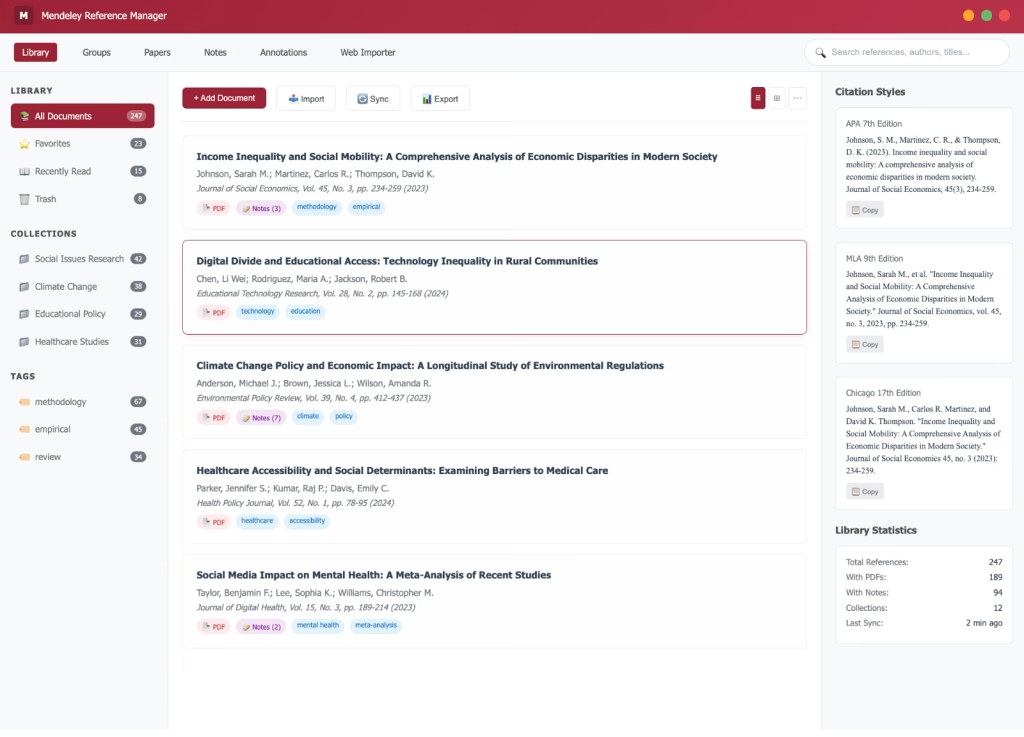
Mendeley is a powerful reference management software designed to help researchers streamline their workflow and organize their references. It offers a variety of features to assist with citation generation, document organization, and collaboration on academic projects. Whether you’re managing multiple PDFs, organizing your reference library, or using Mendeley’s plug-in to insert citations, Mendeley provides the tools to simplify your research process.
Organize and Tag Your Research Efficiently with Mendeley
One of the core features of Mendeley software is its ability to help users organize and tag references for easy access and management. Tags can be applied to your research documents, allowing you to group related papers by subject, keyword, or any other classification system that suits your project. This makes it easier to search and locate specific research materials within your Mendeley reference manager library.
- Tags help categorize your references, making it easy to sort and filter your research.
- You can create custom tags based on themes, topics, or research questions, further streamlining the process of organizing your multiple PDFs.
- Mendeley also allows you to organize your references in folders, creating a logical structure for your library and aiding in efficient research management.
Mendeley Plug-In for Citation Management
- The Mendeley plug-in integrates seamlessly with Microsoft Word and LibreOffice, making it easier than ever to insert citations directly into your documents.
- This plug-in also allows users to automatically generate bibliographies in various citation formats, such as APA, MLA, and Chicago.
- Whether you are writing in APA style, using the Chicago citation generator, or preparing a paper in MLA format, the Mendeley plug-in ensures that your citations are inserted correctly, according to the citation style you choose.
- Mendeley’s plug-in supports the in-text APA style, allowing you to quickly cite sources as you write your paper, ensuring that your citations are formatted properly every time.
Import References with Mendeley: Using ProQuest and Citation Websites
Mendeley supports importing references from a wide range of citation websites and research databases such as ProQuest, Google Scholar, and PubMed.
- You can use the Mendeley Web Importer to directly import references and metadata from ProQuest or research papers available online.
- The Mendeley software is compatible with bibliographic data formats like RIS and BibTeX, making it easy to import references from other citation programs or databases.
With Mendeley, you can easily find and import citations to build a comprehensive list of references without manually entering each source. This streamlines your research process and allows for faster reference management.
Generating Citations in Multiple Styles: APA, MLA, Chicago, and More
Mendeley’s citation generator can create citations in multiple formats to suit your needs, whether you are working on a research paper, thesis, or any other academic project.
- APA Citation Format Website: Mendeley provides an easy way to cite websites in APA format using its citation tools. The software automatically formats your references according to the latest APA 7 guidelines, ensuring consistency and accuracy in your work.
- Chicago Citation Generator: Mendeley also supports the Chicago citation format, which is commonly used in history, social sciences, and the humanities.
- Citation Generator MLA: For those using MLA style, Mendeley’s MLA format creator allows you to generate accurate citations in this widely used format, which is essential for literature and language arts fields.
- Citation Software for Free: Mendeley is a free citation manager with the option for paid upgrades. It provides a free reference manager that can generate citations in various formats, including APA, MLA, and Chicago. Users can install and begin using Mendeley without any upfront costs, and the free citation options are perfect for most research needs.
Cite and Organize Research with Mendeley
Mendeley not only helps you cite sources but also offers tools to help you stay organized throughout your research process.
- Citing Websites APA: You can easily add citations from websites, including DOIs, and the software will automatically format them in APA style. Whether you are referencing books, journals, or websites, Mendeley ensures that your citations are formatted according to the chosen citation style.
- Using Mendeley Reference Manager: The Mendeley reference manager is an excellent tool for organizing your research papers, articles, and references. You can import, annotate, and store PDFs, making it easy to access your sources when writing papers or completing assignments.
- With Mendeley, you can annotate multiple PDFs, highlight important passages, and add notes to specific sections of your references for later use.
Streamline Your Research with Mendeley
Mendeley’s workflow capabilities make it an essential tool for researchers, as it simplifies the process of gathering references, organizing research, and automating the citation process. Here’s how Mendeley can help:
- Installing and Using: Mendeley is easy to install and set up on various devices, including Windows, MacOS, and Linux.
- Tagging and Sorting: Use the tagging system and nested folders to organize your research materials and quickly find what you need for your writing projects.
- Mendeley also supports multiple PDFs, allowing users to organize large collections of research papers without overwhelming their library.
By syncing your library with cloud-based storage, you can access your references and annotations anywhere, making it easier to collaborate with peers and work from different locations.
Free Citation and Referencing Programs
- Mendeley is a free citation manager that provides many features without requiring payment. It’s perfect for students, researchers, and academics looking for an easy-to-use reference manager.
- Free referencing software such as Mendeley makes it possible to manage citations, organize research, and automate the process of creating bibliographies without spending money on premium tools.
- You can also use Mendeley’s free citation generator to create citations for academic papers, reports, or essays, saving valuable time and effort.
Advanced Features of Mendeley: Customization and Bibliographic Tools
- Customization: Mendeley provides advanced options for users to customize their library organization, reference formats, and citation styles.
- Mendeley’s compatibility with RIS and BibTeX allows you to import data from other citation programs and databases. Additionally, Mendeley allows you to overwrite existing references with corrected metadata, ensuring your research is up-to-date.
- Mendeley also provides advanced options for generating bibliographies and exporting references to other formats, making it an excellent tool for organizing research data.
Mendeley is an indispensable tool for researchers, students, and academics. From organizing your research to citing websites in APA, generating citations in multiple styles, and managing PDFs, Mendeley simplifies the academic workflow. With cloud-based syncing, plug-ins for Word and Google Docs, and support for multiple citation styles, Mendeley is a versatile solution for managing references and streamlining your writing process.
Start using Mendeley today to enhance your research productivity, organize your citations, and take control of your academic writing process.
Mendeley Data: Organizing Research Data
- Mendeley Data is a cloud-based tool that helps researchers manage and share research data. You can store datasets, share them with collaborators, and ensure that all your research materials are well-organized.
- Mendeley’s free storage option makes it an attractive choice for researchers who need to securely store and manage their research data.
- The Mendeley Data repository provides open access to research materials, helping to ensure that data can be easily shared with the academic community.
Mendeley for Academic Institutions: A Key Tool for Collaboration
- Many academic institutions use Mendeley as a part of their research tools for students and faculty. It helps to organize references, manage citations, and collaborate on research projects across multiple disciplines.
- With its cloud-based platform, Mendeley provides a seamless environment for academic teams to share references, discuss research findings, and work together on projects without worrying about syncing or data loss.
Conclusion: Mendeley as a Comprehensive Reference Manager
Mendeley is a powerful reference management tool that can help you simplify your research workflow, manage your citations, and collaborate efficiently with colleagues and peers. With its combination of cloud-based tools, integrations with Microsoft Word and Google Docs, and powerful citation management features, Mendeley offers an ideal solution for researchers across all fields. Whether you need to organize your references, annotate PDFs, or generate citations in multiple styles, Mendeley has the tools you need to succeed in your academic endeavors.
Start using Mendeley today and revolutionize the way you organize, manage, and cite your research!
FAQs: Mendeley: Reference Manager, Citation, & Libguides at University
What is Mendeley used for?
- Mendeley is a reference management software used for organizing research materials, generating citations, and creating bibliographies.
- It helps users add citations in Word, generate citations in APA, MLA, Chicago, and other formats.
- Mendeley can import references from reference websites and citation websites, making it easier to manage research.
- It integrates with Microsoft Word and Google Docs to assist in citing websites in APA, in-text APA style, and creating APA website citation generators.
- Mendeley Cite allows users to insert citations directly into documents and automatically generate a list of references.
- It supports PDF annotation, enabling users to highlight, tag, and organize research papers within the Mendeley reference manager library.
- Mendeley is compatible with Linux, macOS, and Windows, offering seamless syncing of references via its web-based platform.
- It allows for local-first management of references with advanced options for organizing libraries and syncing data to the cloud.
Is Mendeley completely free?
- Mendeley offers a free citation manager and reference manager with core features such as reference management, citing sources, and generating APA generator or MLA style citation generator.
- The free citation software provides storage for up to 2GB of documents and PDFs, which can be used for organizing and referencing your research.
- Some advanced options such as larger storage space and team collaboration features may require a Mendeley account with a paid subscription.
- Mendeley allows for free citation generation and using Mendeley reference manager with full compatibility across academic tools and bibliographic formats like BibTeX.
- Mendeley provides a free reference manager that works with LibreOffice and OpenOffice, offering an alternative to the paid version.
Is Mendeley or Zotero better?
- Mendeley is preferred for its integration with Microsoft Word, Google Docs, and its reference website for organizing citations and research papers.
- Zotero is free software and allows users to organize references and collaborate in groups, similar to Mendeley.
- Mendeley offers citation management features like inserting citations in Word and generating bibliographies automatically, which is ideal for academic writing.
- Zotero supports more open-source compatibility, especially for users on Linux and offers better local-first management of citations.
- Zotero supports importing from RIS, BibTeX, and DOI identifiers, and it is a reference manager widely used for research projects in humanities and social sciences.
- Mendeley has cloud-based syncing features, whereas Zotero allows cloud syncing with more flexibility in customizing your library organization.
Is Mendeley being discontinued?
- No, Mendeley is not being discontinued; however, it has undergone several changes since its acquisition by Elsevier.
- Mendeley is still being actively developed and updated with new features for reference management and bibliographic organization.
- Mendeley users can continue to rely on the software for citing websites in APA style, BibTeX, and RIS imports for managing their research workflow.
- There are no official plans to shut down Mendeley, but some users have noted changes in how user data is handled and the direction of Mendeley software’s future updates.

